

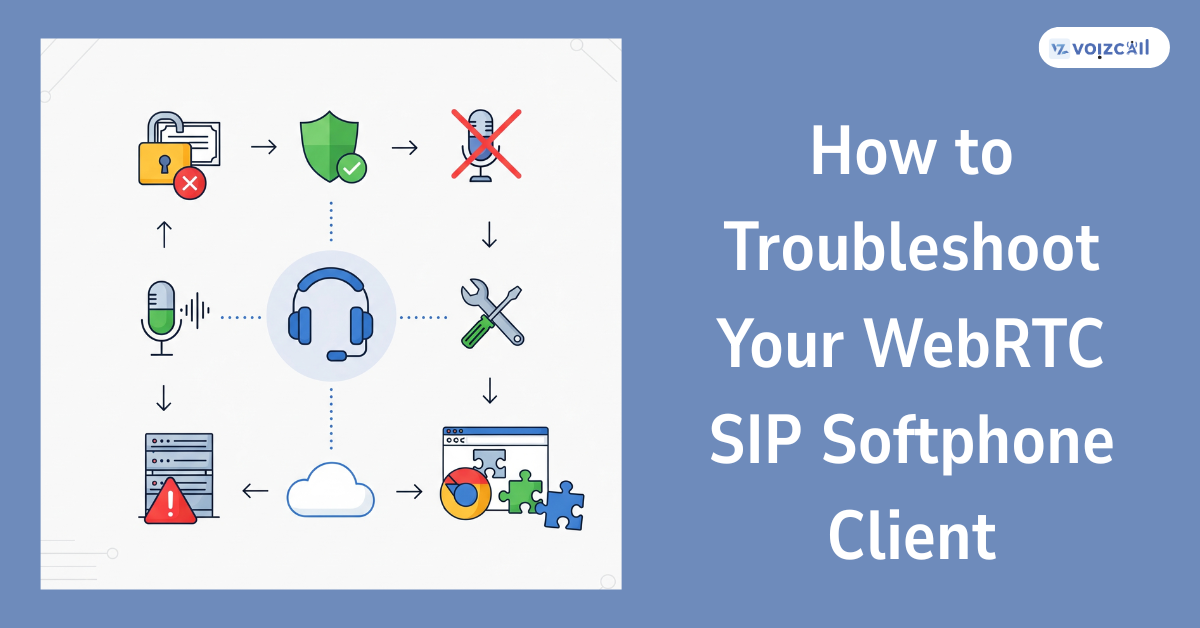
30/Jul/2025
Two years later, in 2025 WebRTC SIP softphones are a business-critical element to companies with real time dependancy and mostly companies offering remote support or VoIP services or cloud based pbx service. They are web-based, easy to implement and economical. However, being a technology gadget, it is not immune to bugs.
Regardless of whether you face audio issues, loss of connections, registration errors, the following troubleshooting guide will explain to you how you can be up and running with your WebRTC SIP softphone client in just a few minutes, without technical jargons and stress.
Here is what we are going to mend:
WebRTC SIP softphone is a software-based phone application that can be used to make voice and video calls directly in your browser, and requires WebRTC (Web Real-Time Communication) and SIP (Session Initiation Protocol). There are no requirements to install any hardware or any plugins, just an internet connection, a supported web browser, and SIP account credentials.
Common WebRTC SIP Softphone Issues (and their Solutions)
The most common problems encountered by the members of the population, and their step-by-step elimination, are provided below:
Symptoms: You may hear the other party but they cannot hear you (or the reverse).
Resolves:
Grant microphone permissions on your browser.
Ensure that the right audio output/input device is in use.
Check that your network/router does not block UDP ports 10000-20000 (which is required to be open in case of RTP media).
Disable VPN or proxy services, which may be blocked to the media traffic.
If you are behind NAT, ensure that STUN/TURN servers are well configured.
2. SIP Registration Fails
Symptoms: You get a "Registration Failed" message while logging in.
Fixes:
Re-check your SIP username and password.
Check SIP server domain and port 5060 or 5061.
Check for internet connectivity or DNS resolution.
In the case of TLS or WSS usage, verify SSL certificates are valid and current.
Call / Email for Sales Inquiry Today
Ensure firewall is not blocking SIP signaling (particularly WebSocket traffic).
3. WebRTC Call Not Connecting
Symptoms: Call button succeeds, but call never goes through or remains in "ringing" state.
Fixes:
Ensure ICE candidate collection is completed (verify browser console logs).
Verify TURN server credentials and status.
Make sure that the same audio codecs are supported at both of the endpoints (e.g., Opus, PCMU).
Obtain a newer version of browser.
4. Echo or Poor Call Quality
Symptoms: Call with echo, jitter, or sounding like a robot.
Fixes:
Use speakers or rather wear echo with-canceling headsets or earbuds.
Do not occupy the whole CPU/memory resources by closing redundant tabs or applications.
Check your internet connection and connection latency speed speed- at least 1 Mbps.
Make VoIP traffic a priority using QoS settings on your router.
5. Browser Compatibility Issues
Symptoms: The app crashes or does not perform certain functions on some browsers.
Fixes:
Chrome, Mozilla Firefox, and Microsoft Edge are the best to use to support WebRTC on the Web.
Avoid using Safari for advanced SIP softphone implementations.
Make sure your browser is updated to prevent deprecated APIs.
Stable Softphone Pro Tips
Following are some proactive measures to prevent common problems:
Utilize Secure WebSocket (WSS) for encrypted SIP signaling.
Use TURN servers to allow NAT traversal to deal with connectivity.
WebRTC stats Use browser developer tools (chrome://webrtc-internals).
SIP events (via log SIP (using JsSIP or SIP.js logs).
Select a reputable SIP provider with worldwide coverage and redundancy.
Final Thoughts
Although there is no doubt that WebRTC SIP softphone clients are the future of communication using the browser, they still must be set up and maintained appropriately. Regardless of whether you power the SIP call with open source tools like JsSIP, SIP.js or connect to other backend advantage times like Asterisk or FreeSWITCH, this troubleshooting roadmap should be able to diagnose your problem promptly and get you back to the trouble-free calling.
Maintain a secure system, a patched system, and a supported system by maintaining good SIP WebRTC configurations, and you will have the trustiest virtual desk phone: your softphone.