

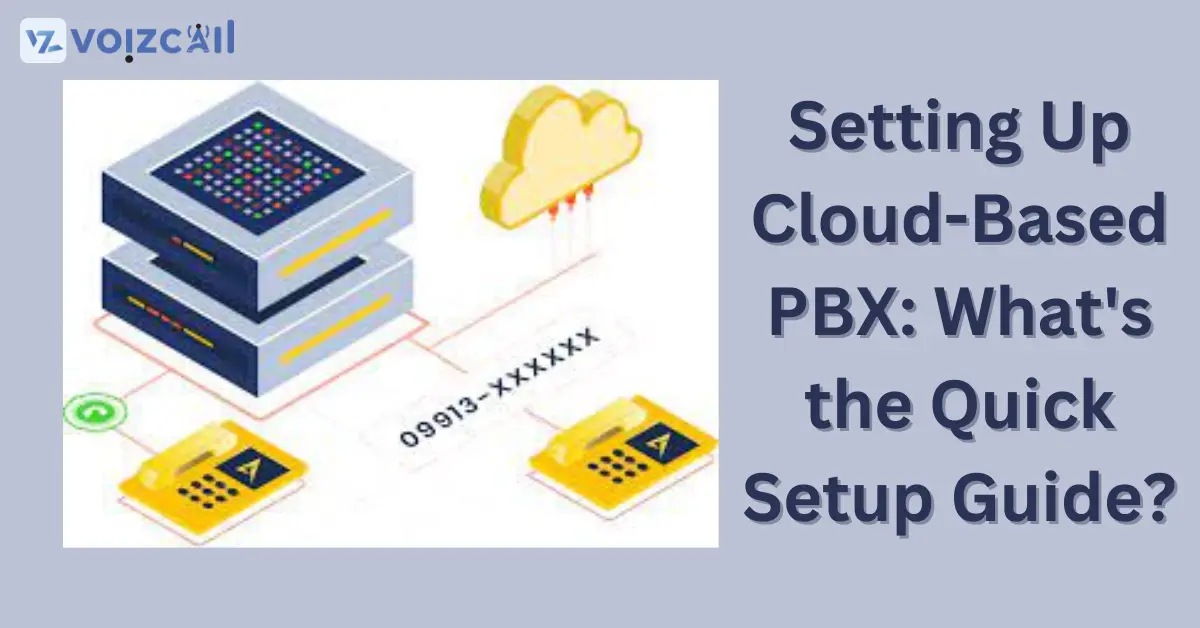
29/Feb/2024
In the ever-evolving landscape of business communication, Cloud-Based Private Branch Exchange (PBX) systems have emerged as a flexible and efficient solution. Setting up a Cloud-Based PBX doesn't have to be a daunting task; in fact, it can be a seamless process with the right guidance. This quick setup guide will walk you through the essential steps for a smooth implementation.
1. Choose a Reliable Provider
Begin by selecting a reputable Cloud-Based PBX provider. Consider factors like reliability, scalability, and customer support. A well-established provider ensures a stable foundation for your communication infrastructure.
2. Assess Your Communication Needs
Understanding your business communication requirements is crucial. Identify the number of users, the expected call volume, and any specific features your team needs. This assessment will guide the configuration of your Cloud-Based PBX.
3. Select Appropriate Features
Cloud-Based PBX systems offer a plethora of features. Tailor your setup by selecting the features most relevant to your business. Common features include voicemail, auto-attendant, call forwarding, and conferencing. Ensure that the chosen features align with your organizational needs.
4. Configure Extensions and Users
Create extensions for each user within your organization. This step involves assigning unique phone numbers or extensions to individuals or departments. Properly configured extensions streamline internal communication and external call routing.
5. Integrate with Existing Systems
For a seamless workflow, integrate your Cloud-Based PBX with existing systems such as Customer Relationship Management (CRM) or other communication tools. Integration enhances efficiency by centralizing data and communication channels.
6. Test the System
Before deploying the Cloud-Based PBX across your organization, conduct thorough testing. Verify call quality, feature functionality, and system responsiveness. Address any issues promptly to ensure a flawless user experience.
7. Training and Documentation
Train your team on the new Cloud-Based PBX system. Provide comprehensive documentation that outlines key features, shortcuts, and troubleshooting steps. Empowering users with knowledge ensures optimal utilization.
8. Regular Monitoring and Updates
Once your Cloud-Based PBX is operational, establish a routine for monitoring and updates. Regularly check call logs, assess system performance, and implement updates provided by the provider to ensure continued reliability.
Implementing a Cloud-Based PBX is a strategic move towards a more flexible and scalable communication infrastructure. With this quick setup guide, you can navigate the process seamlessly, unlocking the full potential of your business communication.