

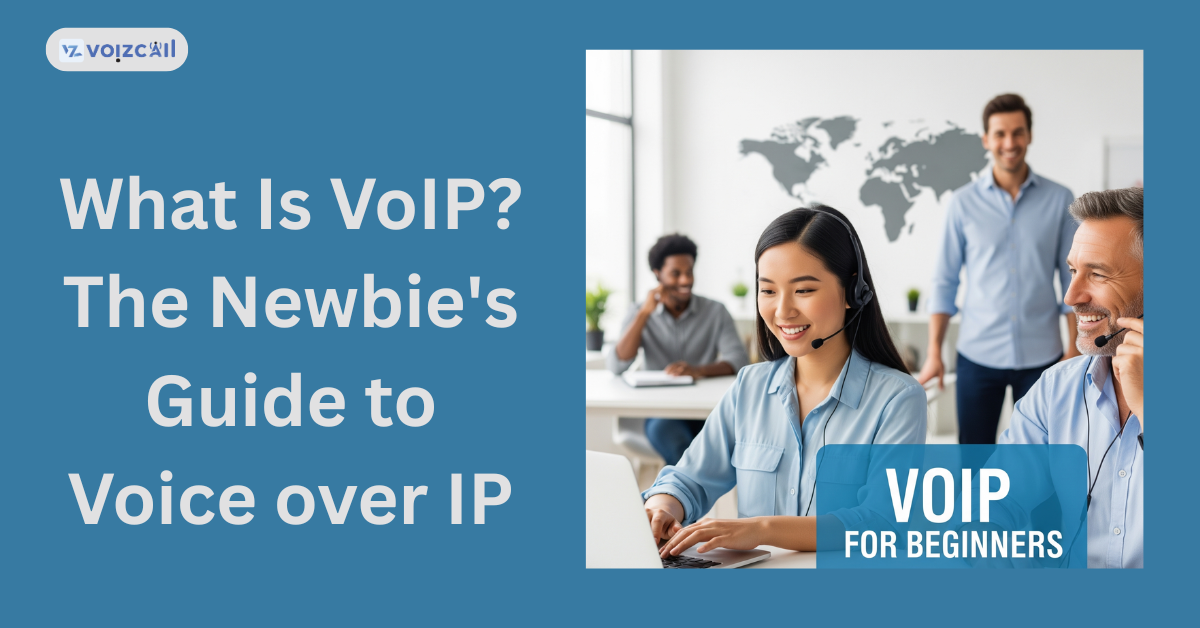
29/Jun/2025
Have you ever heard the word VoIP and you were wondering what it stands for? You are not the only one! Whether you are new to the world of digital calling or want to do it in a smarter manner, here is your complete guide to VoIP for the beginners.
VoIP(Voice over Internet Protocol) has a technology that enables you to make phone calls via internet rather than the conventional phone lines. It is simple to operate, cheaper and with awesome features. No matter whether you are installing it in your own house or a small company, you are going to find out why millions of other people are switching.
VoIP is the abbreviation of Voice over Internet Protocol. Rather than conversation through wires of the telephone, it uses the internet. All that is required is the internet connection and a VoIP-application, phone or softphone.
Explaining VoIP to the novices:
It is just like WhatsApp, Zoom, or Skype, with your own phone number, and more business-friendly facilities.
The Basics of how VoIP works
It can be simply summarized as the following:
You talk into some kind of a microphone (phone, computer).
Call / Email for Sales Inquiry Today
The signal of your voice is digitalized.
They shoot these signals to the internet carrying it to the recipient you are calling.
Their device re-codes the signals into sound.
and presto!--you have used the telephone without a telephone wire!
The Reasons why people love VoIP
Reductions of Costs VoIP is less expensive than landline services.
Calling Anywhere Calling worldwide lets you speak to people around the world wherever you are and the only thing you need is Wi-Fi or mobile data.
Additional Features - Voicemail to email, call recording, call forwarding, video calls and many more.
Check the Price - Because your phone is with you, you can use any device - your laptop, smartphone, tablet or VoIP desk phone.
Voice over IP (VoIP) Step-by-Step Set up Tutorial
Newbies do not have to be savvy with technology in order to start. The following is how to configure VoIP:
Step 1: Select a VoIP provider (any of them may provide you with the free trial).
Step 2: Sign-up and choose your plan (either personal or business).
Step 3: Purchase your VoIP number (or transfer your existing one).
Step 4: Install the VoIP application or set your VoIP phone.
Step 5: Go online via Wi-Fi or Ethernet and make your calls!
You are now done with your step-by-step tutorial of VoIP set up- see, it was not so hard as you thought!
Who can Use VoIP?
Telecommuters and freelancers
Small companies interested in reducing the cost of the phone bills
International callers Data Families that incorporate international calling into their routines are starting to become aware of how costly it can be. The money they spend on making international calls continues to rise as the situation gets direr in the world. Money that they use to make the international calls is money that they can barely afford.
All those who are fed up with disconnected landline conversations
VoIP professional communication is easy and convenient to use whether you are working at home or operate a startup.
Seek those providers that provide:
High quality of the call
24 hours x 7 days support
High level of security
Simple installation to novices
Low cost plans
Conclusion: I think the smarter way to talk is with the use of VoIP
You have seen what VoIP is now go ahead and figure out your options. Do you just wish to have clearer phone calls, lower rates, a lot more control? VoIP has all this and much more.
Bored to change? Bookmark this entire how-to guide on VoIP and send it as a gift to a friend that doesn’t get on-board with the modern world of calling!