

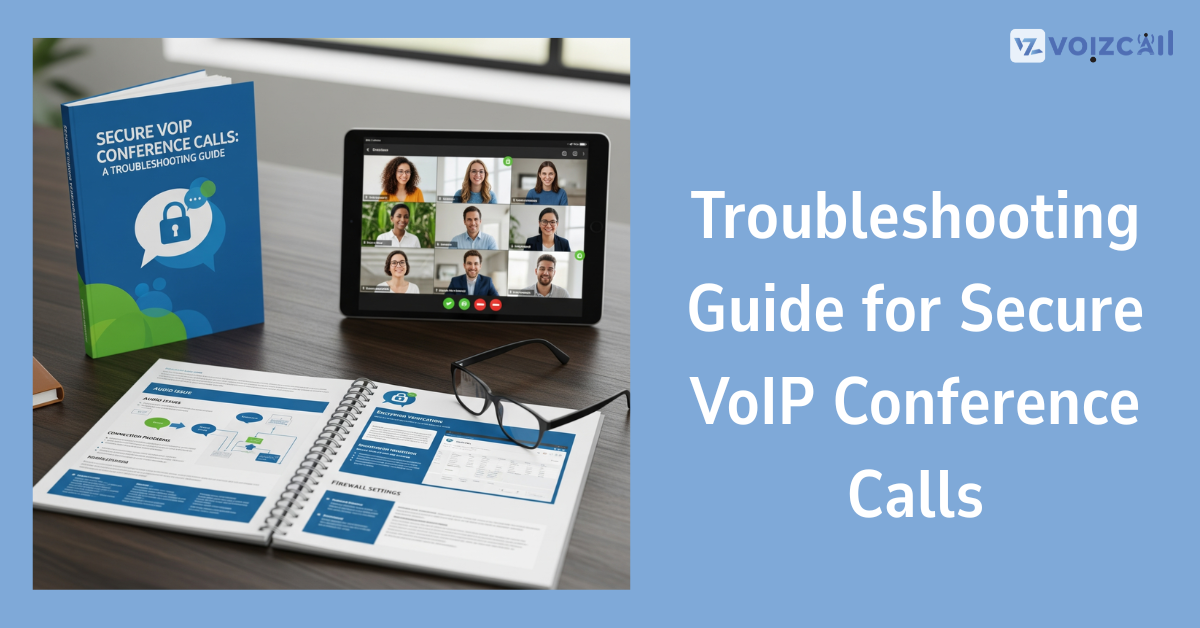
29/Jul/2025
VoIP conference calls as a remote meeting, virtual event, globe-spanning collaboration-enabler have in 2025 become the de facto choice. However, despite the convenience and the cost-effectiveness that VoIP offers, it has one annoying truth most people have experienced, what happens is that something goes wrong just before or when an urgent call comes.
Both uneven audio, abrupt silence, and security warnings, which pop out of the blue, it can all threaten productivity and ruin trust. The upside of the story? The solutions to most of them are easy.
This secure VoIP conference call troubleshooting guide will give you step by step instructions to easily troubleshoot, address, and eliminate common VoIP call problems when it comes to conducting a secure conference call and doing it discreetly without others being able to hear you.
Prior to getting into the solutions, it is worth to get an idea about the security part of VoIP. In contrast to regular telephone lines, VoIP conveys voice information via the internet - that is:
It is less rigid and less expensive.
However, when not secured properly, it is more susceptible to eavesdropping, spoofing and data intrusion.
Call / Email for Sales Inquiry Today
Troubleshooting is therefore not only audio bug fixing. It can be regarding the security of your VoIP conference calls in 2025, when even more of the world has gone digital.
It is possible to see some problems common with VoIP conference calls broken down below and some quick remedies that might help you get it fixed in minutes.
1. Audio Clicks or Jittered Audio
Possible Reason: The network may be congested or low bandwidth
Quick Fixes:
Kill (close) internet-using background apps (dropbox, youtube, etc).
Choose a wired Ethernet over Wi-Fi
Stop large downloads and streaming on calls
Hint: Before making your call, do a speed test. The Voice Over IP usually necessitates a least 100 kb (up & down) per call stream.
2. Connection Breakages or Dropped Calls
Potential Cause: A poor internet connection, or router problems
Quick Fixes:
Reboot your router/modem
Bring your device closer to the Wi-Fi router or use wires
Your VoIP connection If you have an outage or maintenance with your VoIP provider, check with them.
3. Background or Echo Noise
Possible Reason: cheap headsets, open mics, acoustics feedback
Quick Fixes:
Take the noise-reducing headset
Silent those who are not talking
Turn on echo cancellations (typically in your VoIP application)
quietly in the background: Pick VoIP software that offers AI-driven background noise cancellation (it will be important even in the remote-first world that is 2025).
4. The Attendees are Not Able to Enter the Conference
Probably Reason: Flaw at the firewall or at the browser, old app
Quick Fixes:
Ask your participants to upgrade their web browser or VoIP software
Open Whitelist VoIP ports (UDP 5060, 5061 etc) on firewall
Change browsers - softphones based on WebRTC most likely will operate well with Chrome or Firefox
5. Security Warnings or Decrypted Calls
Probable Cause: Out of date TLS certificates or non-secure protocols
Quick Fixes:
Only use a provider with SIP over TLS and SRTP encryption
Maintain your VoIP platform by applying security patching regularly
Conference links via passwords
When making decisions on VoIP, in 2025, be sure to select those solutions that are compliant with the relevant standards, such as GDPR, HIPAA, ISO 27001, etc.
Features That Are Required of Secure VoIP Conference Call Software (2025)
In selecting or benchmarking your VoIP solution, look out for:
End-to-End Encryption
Multi-Factor Authentication ( MFA )
Role based user access
Storage encryption of call records
Live tracking & signals
And the latter are no longer optional, being the new standard of secure business VoIP conferencing in 2025.
Bonus: Checklist before a Call: VoIP Smooth and Safe Meeting
Quick check before any serious VoIP conference call:
Check your mic, headset, and the internet speed
Close idle applications
Engage a safe platform that is encrypted
Send out privacy links to people present
turn on waiting rooms or let participants consent
Prepare a secondary telephone bridge or program
In Conclusion: Make VoIP call Glitches a Thing of the Past
VoIP conference calling can be a powerful tool, but it is not always flawless. Even a bit of preparation with the right equipment goes a long distance.
Knowledge of the effects of VoIP lag combined with resolution ensures that, in the future, meetings can run smoothly and impressively without any failed connections, as well as other damaging effects that it can cause. Security is not an option, it just needs to be there in 2025.