

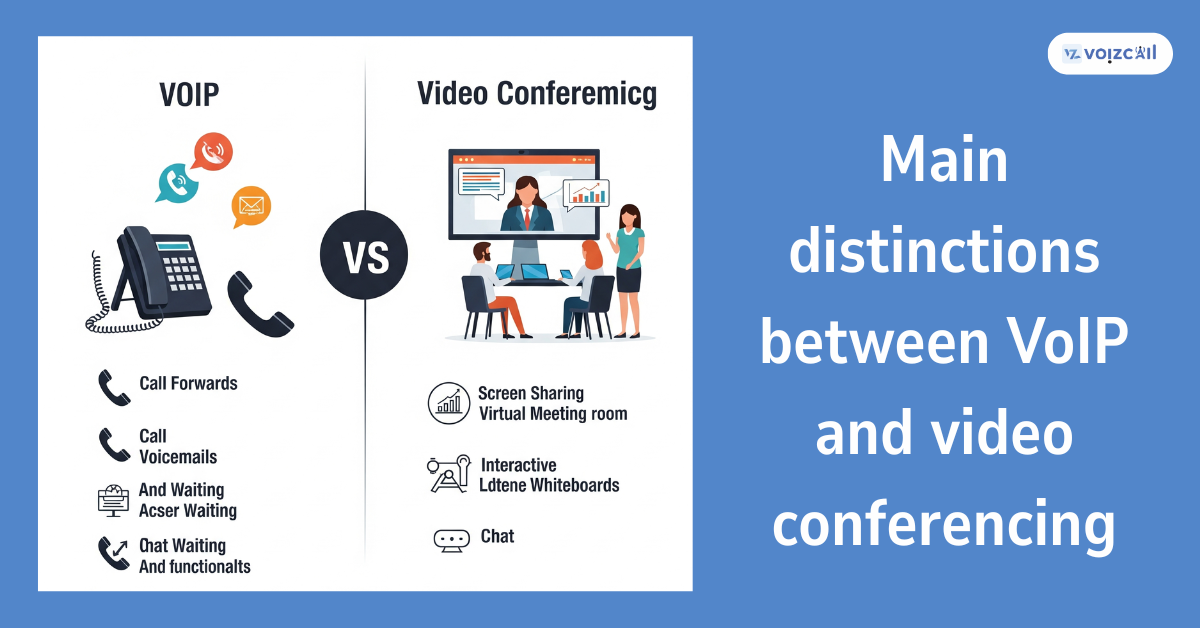
14/Jul/2025
The communication technology in the current high tempo digital world is changing at a faster rate than ever before. As increasing number of businesses switch to remote work and online meetings become the standard, two terminologies emerge frequently: VoIP and video conferencing.
You might wonder:
“Aren’t they the same thing?”
It is not quite the answer.
But although these two tools are similar in terms of facilitating communication via the internet, they are not comparable and play different roles. In this blog post, we are going to deconstruct the key differences between VoIPs and video conferencing, in an easy to understand and language so that you would shop exactly the one your business requires.
Now it is time to get down to it!
Blog Outline:
1. What is VoIP?
2. Important Disparities between VoIP and Video Conferencing
3. (Use Cases: 1) When to use What
4. Advantages and disadvantages of Each
5. Final Thoughts
VoIP (Voice over Internet Protocol) is the application which allows placing voice calls by means of the internet, instead of a usual phone circuit. It is a trending model in the new business telephony and support services.
Call / Email for Sales Inquiry Today
Common VoIP Features:
High-quality voice calls
Voicemail to email
Call forwarding and routing
Virtual phone numbers
Integration of CRM and helpdesk
Video conferencing is an application that does not only enable users to see and hear one another but also view and listen to them simultaneously via video and audio mode across the internet. It is popular among online meetings and group work as well as any type of virtual presentation.
Features of Video Conferencing:
Live video and voice
Screen sharing
Group chats and file sharing
Recording meetings
Breakout rooms and virtual whiteboards
Differences of Significance Between Video Conferencing and VoIP
|
Feature |
VoIP |
Video Conferencing |
|
Communication Type |
Audio only |
Audio + Video |
|
Optimal Voice telephone and voice support Team meetings and presentations |
Requirement Hardware Phone, headset, or app Camera, microphone, computer |
|
|
Use of bandwidth Low to moderate Higher (because of video) |
||
|
Optimal Voice telephone and voice support Team meetings and presentations |
Requirement Hardware Phone, headset, or app Camera, microphone, computer |
|
|
Cost |
Usually cheaper |
Can be more expensive depending on features |
|
The standard users Telemarketing companies Remote accountability groups, project administrators, trainers |
To get a proper idea of the differences here is a quick comparison:
When to Do What?
Use VoIP when:
You need a professional phone system
You run a customer support or sales team
You want to cut costs on long-distance calls
You only need audio, not video
Use Video Conferencing when:
You hold virtual team meetings
You do online training or webinars
You want face-to-face interaction
You collaborate with remote teams frequently
Pros & Cons: A Quick Look
VoIP Pros:
Cost-effective for voice communication
Works on mobile and desktop
Easy to scale for growing businesses
VoIP Cons:
No visual interaction
May require SIP phones or software
Video Conferencing Pros:
Face-to-face interaction improves connection
Great for team collaboration
Offers visual tools like screen sharing
Video Conferencing Cons:
Uses more data and bandwidth
Can be harder to manage for large groups
Closing words: learn the distinction, select the appropriate tool
Whether it is VoIP or video conferencing, both are effective tools in the realm of digital communication, the use of which is not universal. Whereas VoIP is most appropriate in voice-based communications, video conferencing is the best in visual collaboration.
The knowledge of major differences between VoIP and video conferencing will guide you to make wiser decisions regarding the business, whether it comes to establishing a support center, remote team management, or online events organization.
Trick: The most interesting aspect is that most of the current firms are employing VoIP in conjunction with video conferences to make the most out of them- this assists to connect them to form a comprehensive communication system.