

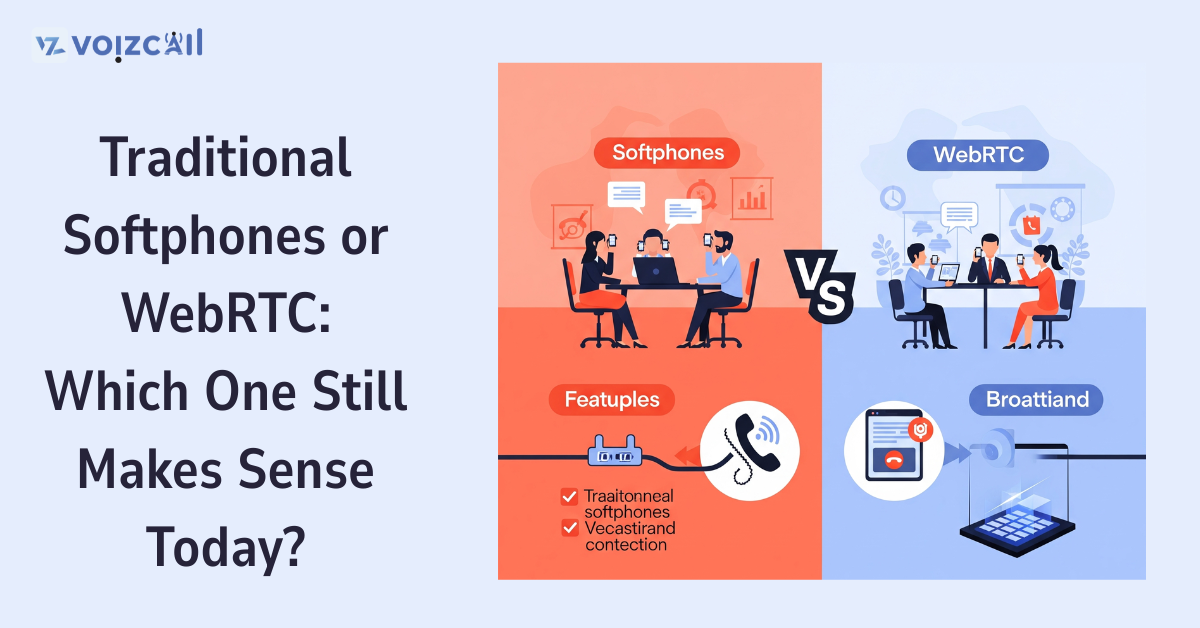
14/Jul/2025
Introduction: The Great Communication Question in 2025
Voice and video communication is an important fact in the current digital world as it is fundamental to every business. Helping customers, running a remote workforce, or simply doing a couple of calls a day: you need an efficient connection.
The huge question is:
Traditional versus WebRTC softphones should you keep using traditional softphones or move on to WebRTC ones?
Both of the technologies will allow you to make internet-based calls, although how they do it is different and the decision you make may affect performance, flexibility, and even costs.
We will discuss the key differences with traditional softphone and WebRTC and make a choice of which one makes some sense today.
Blog Outline:
1. What is a Traditional Softphone?
2. What is the WebRTC?
3. the most Important Differences between Softphones and WebRTC
4. Advantages & Disadvantages of Both
5. Use Cases – When to Use Which
6. Final Thoughts
Softphone is a piece of software that allows to use internet to make phone calls through VoIP (Voice over Internet Protocol). You download it in your computer or a mobile device and use it as a physical phone as it has a dial pad, call controls, voicemail and so on.
Common Softphone Features:
Call hold, transfer, and forwarding
Call / Email for Sales Inquiry Today
Contact management
Voicemail
SIP protocol support
Incorporation to CRM systems
WebRTC (Web Real-Time Communication) is new age, developed in a browser technology enabling you to perform voice and video calls without requirement of any software. It operates in your web browser itself- such as Chrome, Firefox or Safari.
It’s often used in:
Web-based customer support apps
Online meetings
Video chats in SaaS platforms
Embedded calling on websites
Key WebRTC Features:
Audio and video calls
Real-time data sharing
Works without downloads
Uninterrupted appearance in web apps
Important Differences between WebRTC and Softphones
|
Feature |
Traditional Softphone |
WebRTC |
|
Setup |
Requires download and installation |
No download—runs in browser |
|
Compatibility with devices Desktop & mobile (requires the app) Any device with |
A limited number of built-in functions (in comparison with softphones) |
|
|
Compatibility with devices Desktop & mobile (requires the app) Any device with |
A limited number of built-in functions (in comparison with softphones) |
|
|
Call Quality |
High (depends on setup) |
High (depends on browser & connection) |
|
Maintenance |
Updates required |
Automatically updated with browser |
|
Integration |
Connects with VoIP systems |
Embeds easily in web applications |
Pros & Cons: Softphones vs WebRTC
Traditional Softphone Pros:
More advanced call handling features
Full SIP support
Strong integration with PBX systems
Traditional Softphone Cons:
Needs manual setup and updates
Less flexible across devices
May not support video natively
WebRTC Pros:
No downloads—just click and talk
Perfect for remote teams and support apps
Combines audio, video, and chat in one
WebRTC Cons:
Depends on browser support
May need backend configuration for SIP
Use Cases, Which, and When?
Wrap-up: Which of the Two to Make Sense in 2025?
Use Traditional Softphones if:
Your team handles a high volume of calls daily
You use a full-featured SIP-based PBX system
Your agents prefer a dedicated calling interface
Use WebRTC if:
You want quick, browser-based calling
You’re building a custom communication platform
You need easy integration into websites or CRMs
What is better, softphones or WebRTC?
There is no uniform response. However, in 2025, WebRTC is raring to be the vehicle of preference among businesses that are seeking speed, simplicity, and flexibility. It is particularly amazing when teams are teleworking or you have a company that provides support on websites.
Nevertheless, conventional softphones can be applied to a company that has a complicated VoIP infrastructure, an extensive call routing policy, or particular feature requirements.
As it turns out, several businesses are now mixing the two technologies investing in WebRTC to make browser-based calls and use softphones to have the advanced PBX features.